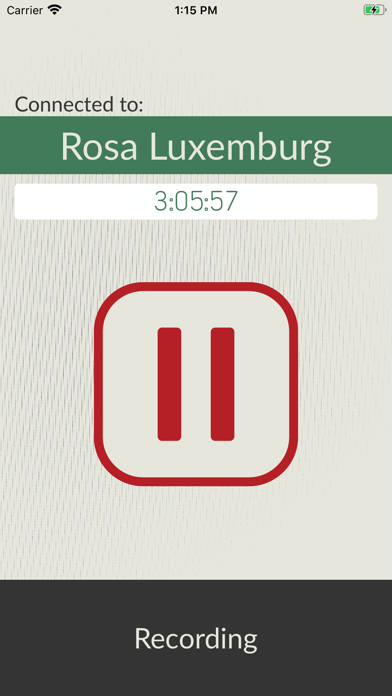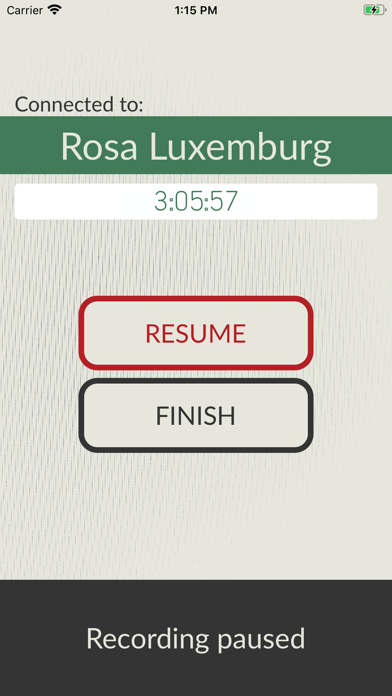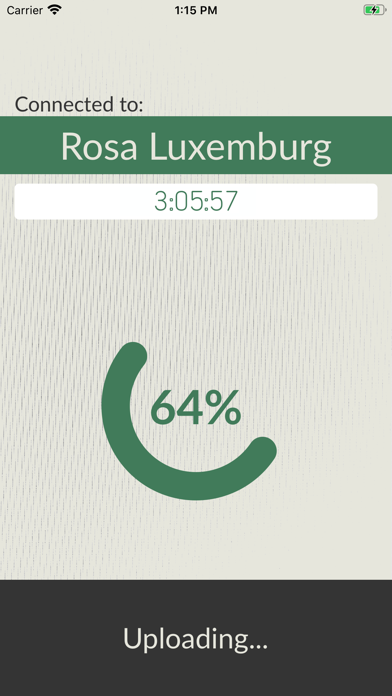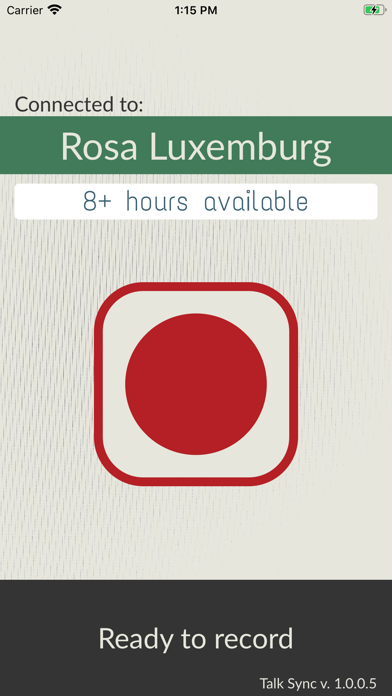
Talk Sync app for iPhone and iPad
Developer: Western Sound
First release : 07 May 2020
App size: 34.37 Mb
Were podcasters. And now that we’re doing everything remotely, we’ve been super frustrated using online services that dont deliver — technical problems, terrible computer mics, unreliable uploads, crazy digital distortion. Nothing worked as advertised.
We thought, if only there was a way to connect over video conference AND make super high-quality recordings of the conversations we were having. It seemed impossible!
Then — light bulb — turns out, everyone we want to interview already has pretty great mics with them. In their pockets. Right now.
Could there be a super easy way for even the technically inept to record themselves? Cross platform / foolproof / high quality.
Thats when we made TalkSync. It’s so easy, it works great, and our shows sound so much better.
Here’s how it works —
If your interview subject can tap a link and talk into their phone, they can record high quality audio and seamlessly send it to you.
1. Producers sign up for accounts at talksyncapp.com
2. Before the interview, you text two links to your interview subject
3. The first link sends the TalkSync app, the second personalizes the app settings
4. When the interview starts, your subject presses the big red record button
5. When the interview ends, they press the big black stop button
6. Files are automatically sent to you at talksyncapp.com
Download it today and sign up for a free account at talksyncapp.com. You’ll see how easy and awesome great audio can be.